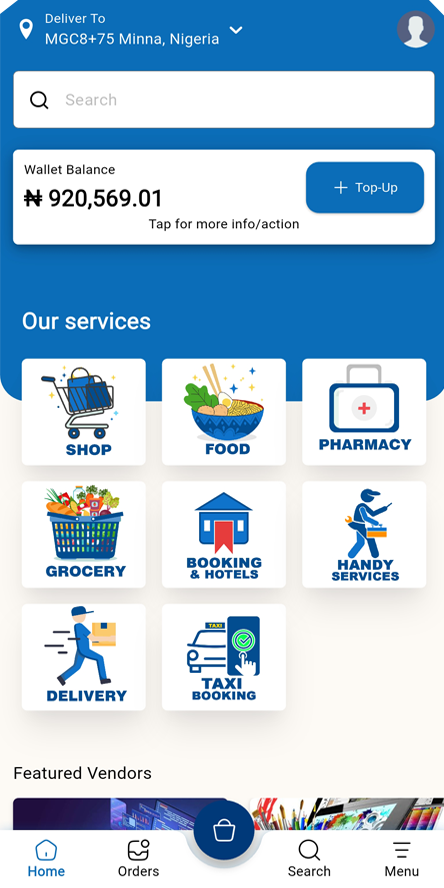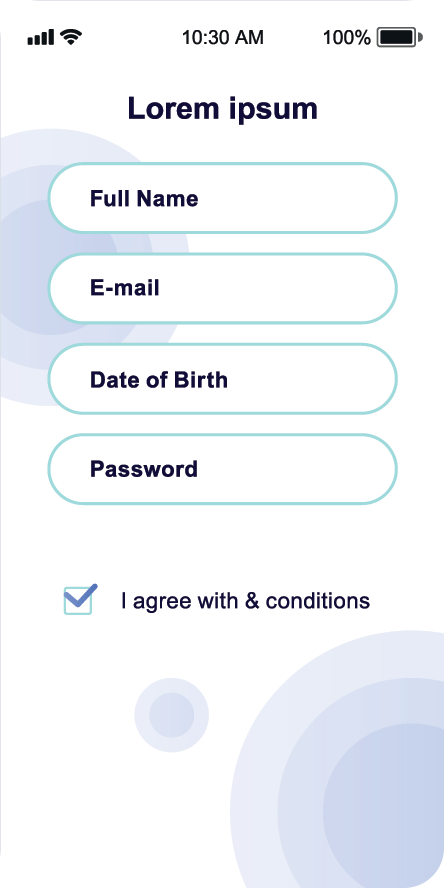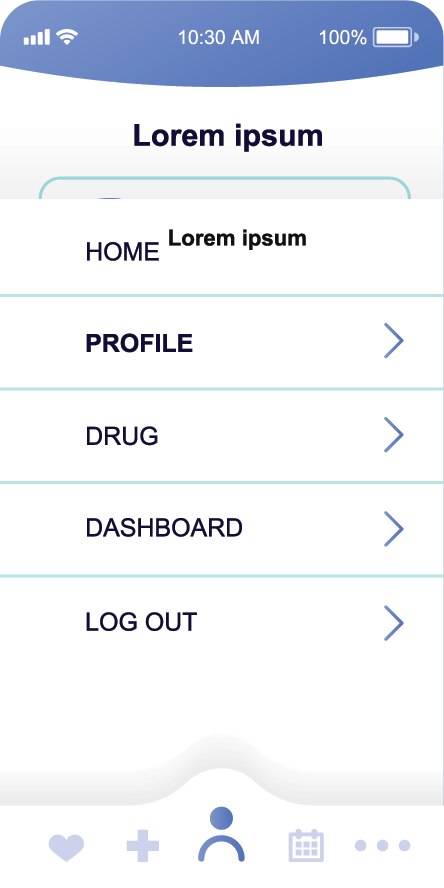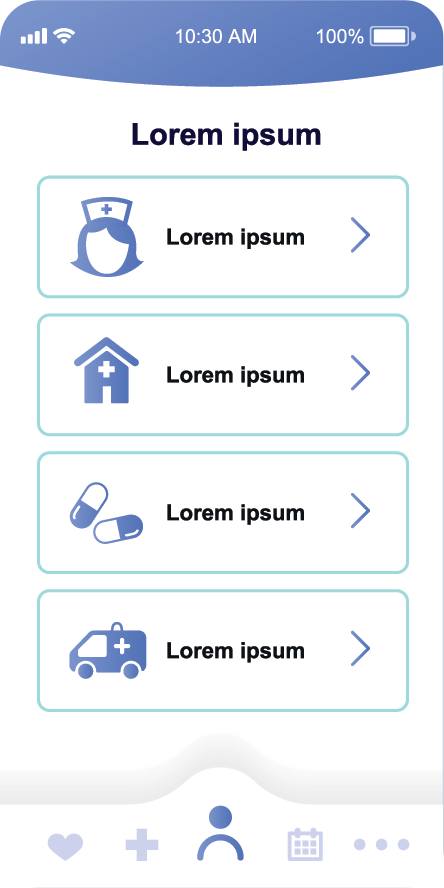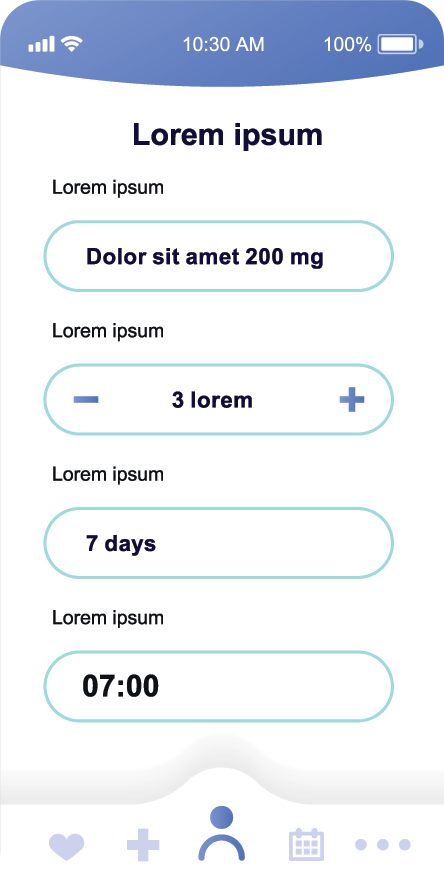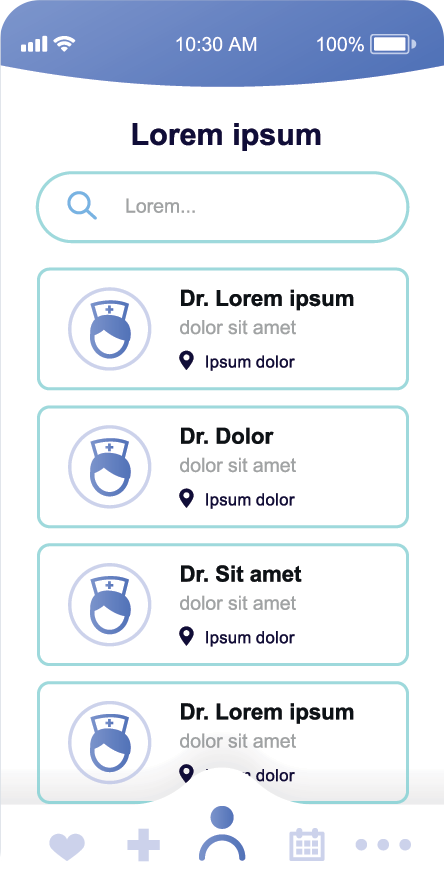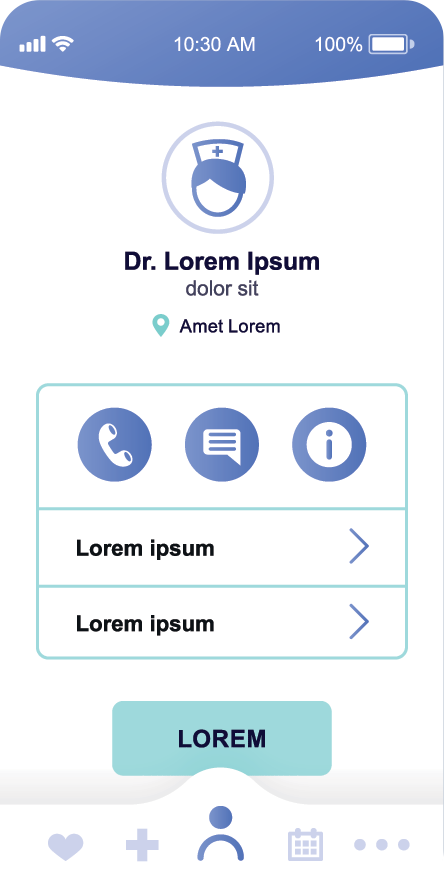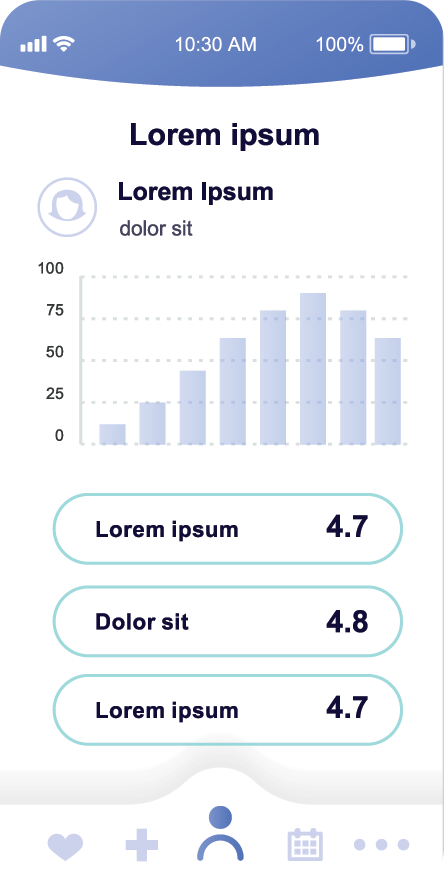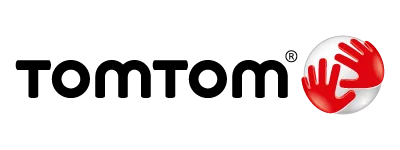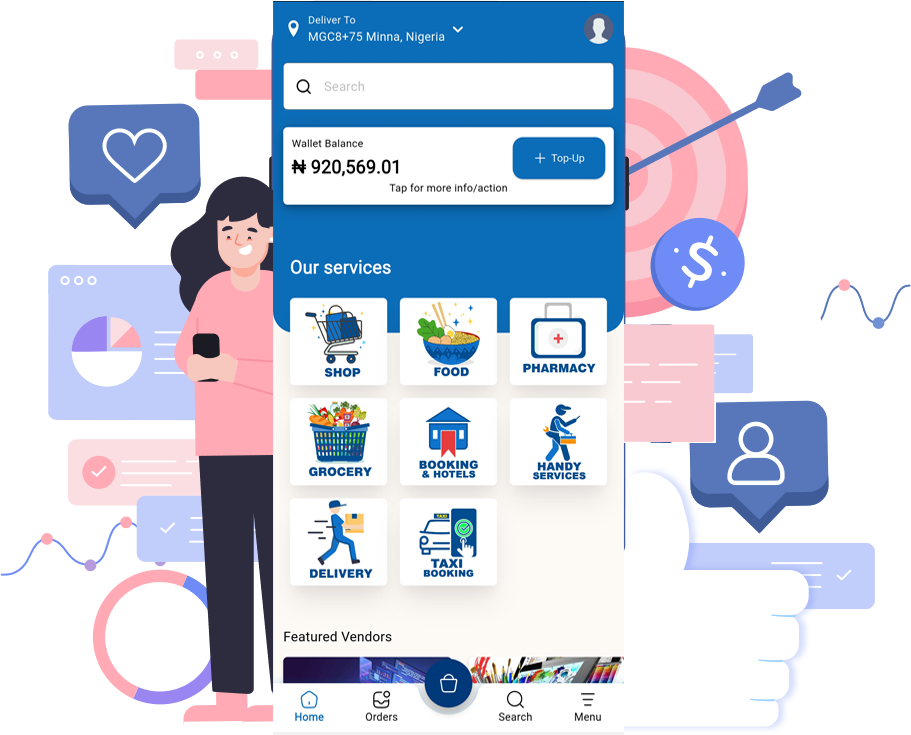
About
Our mission is to empower local vendors, stimulate economic growth, and make life easier.
KONECT-NG is a multi-service delivery app that allows you to order food, parcel, grocery, taxi and more from your favourite local stores and restaurants.
- USER APP
- VENDOR APP
- DELIVERY APP
KONECT-NG is a revolutionary delivery and services app that brings convenience right to your doorstep. With KONECT-NG, you can request delivery of essential items, and even hire skilled professionals like engineers for repairs, such as fixing air conditioners. Imagine buying something from one part of town and having it delivered to your home seamlessly, that's what KONECT-NG offers.
Read MoreFeatures
Discover the powerful features that make KONECT-NG your go-to super app for all your daily needs from Food - Pharmacy - Parcel - Grocery - Taxi and more.
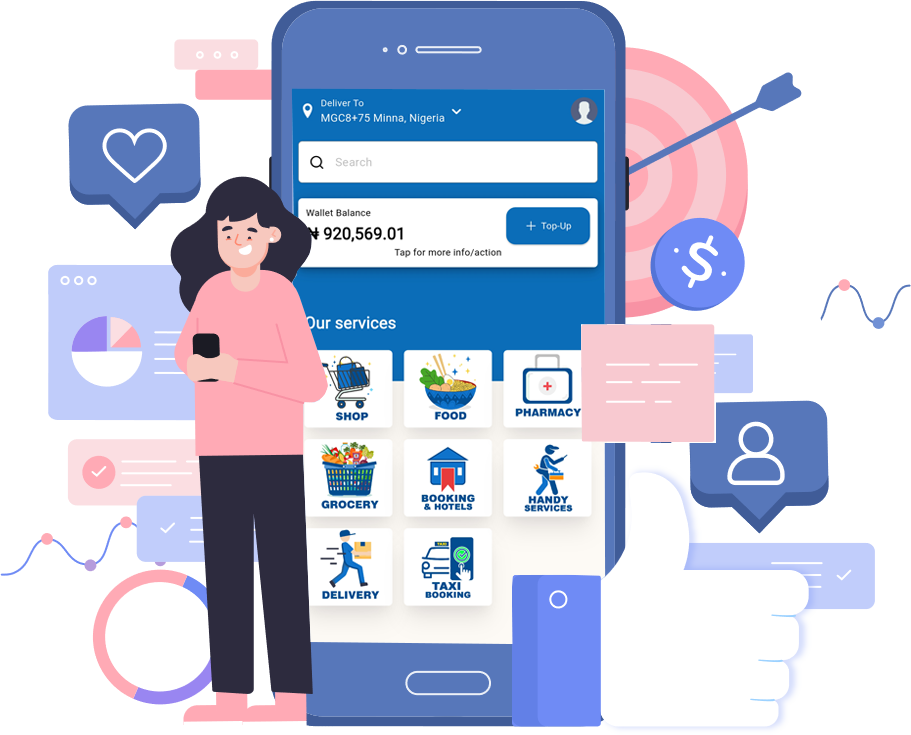
ORDERING
FAST DELIVERY
CHEAPER AND BETTER
PRESCRIPTION
Molestiae dolor
Explicabo consectetur

SELL WITH US
Join the KONECT-NG team and become a part of our growing community of drivers! As a KONECT-NG driver, you'll enjoy the flexibility, competitive earnings, and the satisfaction of providing a valuable service to your community.
- Ullamco laboris nisi ut aliquip ex ea commodo consequat.
- Duis aute irure dolor in reprehenderit in voluptate velit.
- Ullam est qui quos consequatur eos accusamus.

DRIVE FOR US
Join the KONECT-NG team and become a part of our growing community of drivers! As a KONECT-NGDriver, you'll enjoy the flexibility, competitive earnings, and the satisfaction of providing a valuable service to your community.
Ullamco laboris nisi ut aliquip ex ea commodo consequat. Duis aute irure dolor in reprehenderit in voluptate velit esse cillum dolore eu fugiat nulla pariatur. Excepteur sint occaecat cupidatat non proident, sunt in culpa qui officia deserunt mollit anim id est laborum

Sunt consequatur ad ut est nulla consectetur reiciendis animi voluptas
Cupiditate placeat cupiditate placeat est ipsam culpa. Delectus quia minima quod. Sunt saepe odit aut quia voluptatem hic voluptas dolor doloremque.
- Ullamco laboris nisi ut aliquip ex ea commodo consequat.
- Duis aute irure dolor in reprehenderit in voluptate velit.
- Facilis ut et voluptatem aperiam. Autem soluta ad fugiat.

Quas et necessitatibus eaque impedit ipsum animi consequatur incidunt in
Lorem ipsum dolor sit amet, consectetur adipiscing elit, sed do eiusmod tempor incididunt ut labore et dolore magna aliqua.
Ullamco laboris nisi ut aliquip ex ea commodo consequat. Duis aute irure dolor in reprehenderit in voluptate velit esse cillum dolore eu fugiat nulla pariatur. Excepteur sint occaecat cupidatat non proident, sunt in culpa qui officia deserunt mollit anim id est laborum
Gallery
Necessitatibus eius consequatur ex aliquid fuga eum quidem sint consectetur velit
Frequently Asked Questions
Need help? Check out our FAQs to find answers to your questions.
How do I create an account?
Creating an account is easy and free! Just download the KONECT-NG Market app from your app store/play store, open it, and tap on "Sign Up"/"Become A Partner" button on the login page/screen. Fill in the required information, including your email address and a secure password, then follow the instructions to verify your email. Once verified, you can start using all the features KONECT-NG App has to offer.
How do I place an order?
Ordering first is really easy. Just follow these steps: On main screen set your delivery address. Select the module of your choice. Food, E-commerce etc Select the product of your choice and add it to cart If you have a promo code, don't forget to validate it in your profile before ordering. On the checkout page you can select your preferred payment method After order placement you will receive notification to confirm your order placement. Follow the steps required for each option and once you’re finished, a courier will accept your order and deliver it in minutes.
What can I order?
You can buy and receive products as well as send deliveries or express messages within your city. Want us to go to the pharmacy for you? Need to buy a pair of shoes? Want something to eat? Need to ship a package? We mean it: Anything you want, delivered in minutes.
How do I find what I want?
At the bottom of your screen, there's a search bar that lets you find any product or establishment in your city.
How do I withdraw my earnings?
To withdraw your earnings, simply navigate to the "Earnings" section of the app. From there, you can view your available balance and choose a withdrawal method, such as bank transfer or payout account info. Follow the on-screen instructions to complete the withdrawal process. Please note that there may be minimum withdrawal thresholds and processing times associated with each withdrawal method.
Are there any fees associated with withdrawing my earnings?
The driver app does not charge any fees for withdrawing your earnings. However, please be aware that third-party payment processors, such as banks, may impose their own fees. Make sure to review their terms and conditions for any applicable charges.
How do I deliver an order to the customer using the driver app?
When you receive a new order, you will be provided with the customer's delivery address and any special instructions. Navigate to the "Orders" section of the app to view the details of the order. Once you've picked up the items, use the navigation button beside the address to open navigation on any map app of your choice to reach the customer's location. Upon arrival, confirm the delivery within the app to complete the process.
What should I do if I encounter any issues during the delivery process?
If you encounter any issues, such as difficulty locating the customer or items missing from the order, please use the in-app messaging or call the customer directly to resolve the issue. If you're unable to complete the delivery for any reason, contact support for assistance.
How do I go online to start receiving orders?
To go online and start receiving orders, simply toggle the ONLINE switch within the driver app. Once you're online, you'll begin receiving order requests based on your availability and location. Make sure to have your vehicle ready and be prepared to accept orders.
How do I go offline to stop receiving orders?
If you need to take a break or stop receiving orders temporarily, toggle the OFFLINE switch within the driver app. This will prevent you from receiving new order requests until you go back online. You can go offline at any time, but please ensure that you're not currently fulfilling an active order when doing so.
Team
Necessitatibus eius consequatur ex aliquid fuga eum quidem sint consectetur velit

ENGR. MUSA UMAR GALADIMA
Chief Executive OfficerExplicabo voluptatem mollitia et repellat qui dolorum quasi

FATIMA SAIDU
Marketing ManagerAut maiores voluptates amet et quis praesentium qui senda para

JAMILU ABUBAKAR
Co-FounderQuisquam facilis cum velit laborum corrupti fuga rerum quia

ABDULLAHI SAIDU
Chief Technical OfficerDolorum tempora officiis odit laborum officiis et et accusamus
Contact
We're always here to assist you with any questions or concerns you may have. Whether you need help with our services, have feedback, or just want to get in touch, feel free to reach out to us through the following channels:
Address
Suite 218, Nawa Complex, Ahmadu Bello way
Abuja, FCT-Abuja.
Call Us
+234-806-093-7178
+234-903-254-8684
+234-816-872-8172
Email Us
info@konect.ng
Open Hours
Monday - Friday
9:00AM - 05:00PM